Inhomogenous Layer Calculator (Tool)
The Inhomogenous Layer Calculator can be used to compute the features of a thermally equivalent homogenous layer. Possible applications include brick masonry and wooden walls.
On opening the Inhomogenous Layer Calculator first the Solver is called in case the Thermal Coupling Coefficients have not been calculated yet. As soon as that has been done, the width, thickness and (in 3D models) height of the largest element of the model are automatically inserted in the form. If due to the modelling this element does not have the measures relevant for the computation, the user can also insert these values manually. With manual input, the report does not contain annotations to the graphic as otherwise they might not fit to the model.
After clicking the button "Calculate" the report can be generated by clicking the button "Report".
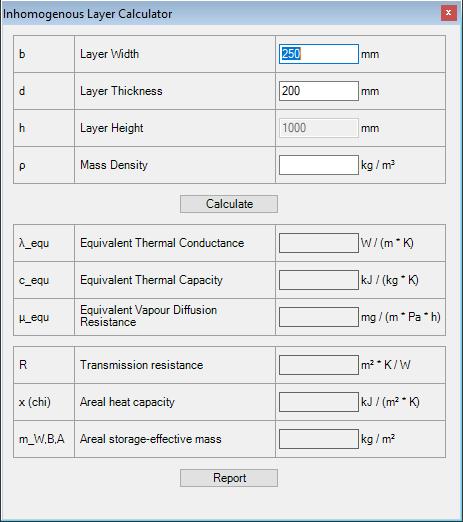
The following inputs are relevant:
- Width, Thickness and Height of the input model
- Mass Density of the input model (only relevant for the computation of the equivalent thermal capacity)
The following material attributes are calculated and displayed:
- Equivalent Thermal Conductance of the homogenous replacement model
- Equivalent Thermal Capacity of the homogenous replacement model (requires to enter the density and the availability of the Harmonic or Transient option)
- Equivalent Vapour Diffusion Resistance of the homogenous replacement model (requires Vapour option)
Furthermore, the following thermal parameters are computed and displayed:
- Transmission Resistance
- Areal heat capacity
- Areal storage-effective mass
Once the report has been created, it can be included in a comprehensive report using the Report Builder.