Settings - various (dialog)
Detailed editing of parameter, settings and options for which there is no specific data entry window will be done by this window.
- detailed editing of Results3D Parameters of the graphical evaluation,
- detailed editing of Isometries window of the graphical evaluation,.
Remark: The Application Settings are separately available within the Application Settings Dialog.
Parameters which are composed of a set of detailed settings are shown with a plus symbol to the left of the parameter name. A click onto the plus symbol will expand the list of detailed setting offering them for editing.
The bottom part of the window displays the description of the parameter currently selected. The height of this part of the window can be adjusted by dragging the splitter bar.
Settings shown and adjusted in this window are applied immediately to the application. Changes may also propagate to further settings. Changes to some parameters require an application restart (e.g. User interface language) - if so it is emphasized in the description specific parameter.
Hint: To restore the value of any respective parameter to its default use its context menu (right mouse button) and select "Reset".
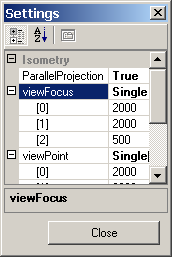
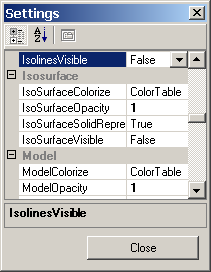
See also: Results3D Parameter window, Isometries window, Application Settings (dialog)