Assign To Group (Dialog)
The dialog window "Assign To Group" offers input of any (eventually new) group name to which all selected alements shall be assigned. You can reach this dialog from the context menu of element editing "Assign→To New Group...".
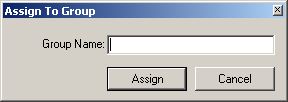
Remark: Group assignment is offered (for single elements) directly within Element Editor also.
| Group Name | The name of a group to which all selected elements shall be assigned. |
| Zuweisen ENTER-Taste |
The name entered will be assigned to all selected elements yet not in that group. The dialog window will close. |
| Abbrechen ESC-Taste |
Closes the dialog window without executing any assignment. |
Remark: By entering the name of an already existing group only elements yet not in that group will be assigned.
See also: Element Editor, Context menu of element editing