Isosurface  (control panel)
(control panel)
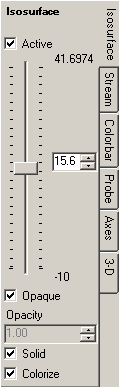
The control panel Isosurface is used to adjust parameters of a isosurface - a surface joining points of equal values. The isosurface shows a colorized surface of constant value of current primary function (temperature, heat flux etc.).
The isosurface is shown colorized. Actual colorizing
follows the values of currently active
function
(temperature, heat flux, etc. - selected within
General control panel) and currently selected
Colour table.
| Active, Opaque, Colorize | Decide about the visibility, colorizing and transparency of the surface shown. |
| Value | The value at which the isosurface shall be generated. The input can be performed either by entry of numeric value in the input field or by moving the slider between the extreme values of respective function. |
Remark: Because the isosurface exists within model's interior only it
is advisable to either turn the view of the
component's surface
completely off or show it partially transparent (i.e.
not opaque) or show it as
wireframe only.
The tooltip of the tab will show up if the surface
obscures objects rendered within the interior of the model.
Remark: Extreme values of temperatures include space temperatures also.
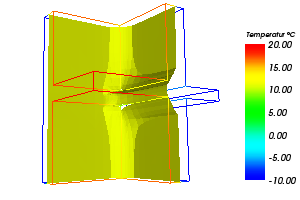
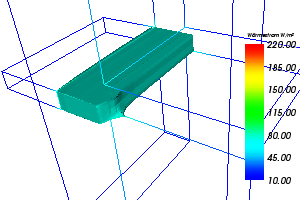
Hint: To identify and locate the are of thermal bridges there is very valuable evaluation offered by visualizing the isosurface of a high value within the field of heat stream densities.
See also: Results 3D window, Active (setting), Opaque and Opacity (setting), Colorize (setting), Solid or Wireframe (setting), General (control panel), Active Function, Isolines (Isotherms)