Solid or Wireframe model (setting)
![]() By
changing the setting "Solid" you can decide if graphical representation is
displayed as solid model or as a wireframe (lines) model.
By
changing the setting "Solid" you can decide if graphical representation is
displayed as solid model or as a wireframe (lines) model.
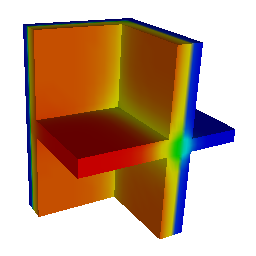 While
this setting is turned on, all volumes and surfaces are shown as such.
While
this setting is turned on, all volumes and surfaces are shown as such.
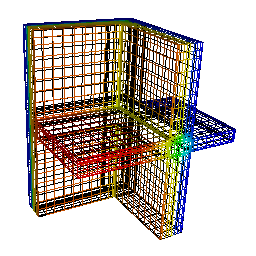 If
this setting if turned off, all volumes will be represented only by their edge
lines and surfaces will be shown as a network of lines on top of which surfaces
are spanned.
If
this setting if turned off, all volumes will be represented only by their edge
lines and surfaces will be shown as a network of lines on top of which surfaces
are spanned.
This setting has no impact on how linear or point objects (like component edges, bounding box, axes) and other special object (e.g. colour bar, probe text) are displayed (and is meaningless for such kinds of objects).
This setting can be applied to following evaluations:
See also: Elements 3D, Results 3D, Active, Opaque, Colorize, More Light