Background colour (setting)
![]() By
this setting you control the background colour used in graphical output.
By
this setting you control the background colour used in graphical output.
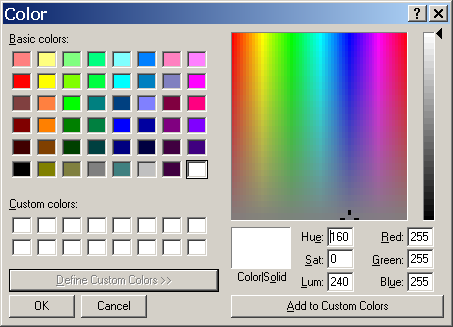 To
change the colour of the background click onto the coloured button. Then select
the colour from the colour dialog window - a standard operating system specific
component.
To
change the colour of the background click onto the coloured button. Then select
the colour from the colour dialog window - a standard operating system specific
component.
Select the colour of your choice an confirm your choice with Ok button.
The background colour can be preset within application settings also.
Remark: This setting has no impact onto background colour of images saved via the function "Copy Image...". Images placed onto the clipboard with the function "Copy Image..." are always recreated with white background colour.
See also: Elements 3D, Active (setting), Solid or Wireframe (setting), More Light (setting), Application settings