More Light (setting)
![]() The setting "More Light" is used to turn additional "light sources" on making
the resulting graphical representation look brighter or providing more contrast. Please
observe, that by adding more light that way, some areas of the picture might be
coloured in much brighter colours. This will be perceived as some kind of colour
shift, which, under certain circumstances, leads to an over exposed image.
The setting "More Light" is used to turn additional "light sources" on making
the resulting graphical representation look brighter or providing more contrast. Please
observe, that by adding more light that way, some areas of the picture might be
coloured in much brighter colours. This will be perceived as some kind of colour
shift, which, under certain circumstances, leads to an over exposed image.
Below you can compare two images created with the setting turned off and on:
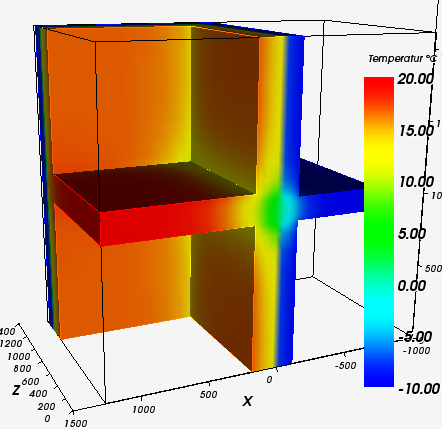
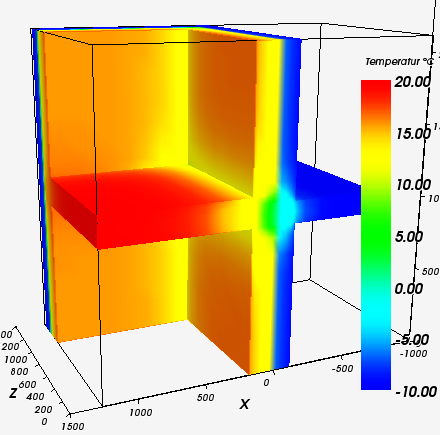
See also: Elements 3D, Results 3D, Active, Opaque, Colorize, Solid