Please Wait window
This window is shown during long lasting jobs.
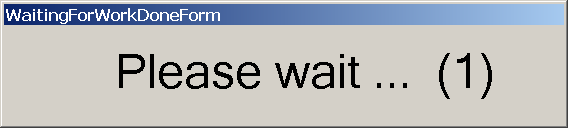
The number in braces shows the count of background jobs which have to be waited for. At the bottom of the window short information about executed jobs might display optionally.
While this window is shown no further interaction with the program is possible by intent. Please wait...
Note: Under certain circumstances the application will start several evaluations executing simultaneously and asynchronously. When run on weaker computer systems this might lead to over utilisation of resources or even program lock up. To turn off such asynchronous execution of evaluations and let the program execute them synchronously, one after another, please change the application setting "Asynchronous Evaluation Builds".
See also: Results 3D window, Results report, Coupling Coefficients report