3-D Navigation  (control panel)
(control panel)
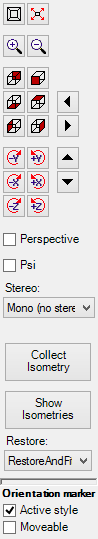 The
control panel 3-D Navigation is used to adjust the position of resulting
3-D view.
The controls of this panel guide the movements of camera (the viewer) of the
three dimensional scene.
The
control panel 3-D Navigation is used to adjust the position of resulting
3-D view.
The controls of this panel guide the movements of camera (the viewer) of the
three dimensional scene.
|
|
Reset the camera position to its standard placement.
The scaling of the image is adjusted automatically to fit the view. |
|
|
The position and scaling of the view will be adjusted in such a way, that the whole building construction is visible within the view window. |
|
|
The camera is moved forwards or backwards. While in parallel projection it is equivalent to scaling the view. |
| Side views | The camera is moved to one of side view positions
(back, front, bottom, top, left, right) Remark: Hold one of the modifier keys (Alt, Ctrl or Shift) depressed while pressing the button to view animated transformation of the position. The duration of the animation is set via the advanced application setting "DesiredFlyToSeconds". |
| Rotations | The camera is moved at the surface of a sphere (the
distance to the object is constant) or the camera is tilted. Rotations are executed at steps of 30° (angle degrees). |
| Panning | The camera is panned horizontally or vertically in the view plane. Panning is executed at steps of 10 pixels. |
| Perspective | Switches the 3-D view between
perspective projection and parallel projection . The parallel projection is useful for 2D models or slice views (see also side views here above). |
| Psi | Toggles the graphical representation of the Psi value evaulation on or off. |
| Stereo | Provides switching between
monocular view (standard) and several stereo viewing (binocular) modes. Remark: Eventually additional hardware and license extensions might be required. Remark: That control element is shown disabled if there are no stereo modes available. |
| Collect Isometry | The current isometry (the 3-D transformation) will be added
(collected) to the list of isometries. The list of isometries can be edited within the window isometries (named with an arbitrary name) or required isometry can be selected from there. The list is saved within the project file. The Isometries window will be exposed also. |
| Show Isometries | The Isometries window will be exposed. |
| Restore | Adjusts the
application setting to
restore to the recent Camera position on next initial display of a 3D window. For more details see: Application setting "Restore last Camera Position" |
| Orientation marker | |
| Active style | Turns on or of the display of the orientation marker |
| Moveable | If turned off all mouse events will be directed to the 3D evaluation - the orientation marker cannot be sized nor moved anymore. |
Further possibilities and details of 3D-Navigation with mouse or the keyboard
are described in "3D
Navigation within 3D windows".
Remark: Type of 3D projection (parallel or perspective) can be also set within General control panel or from the View menu within Main menu.
Remark: From the Isometries window you can restore saved isometry by a double click onto the requested one.
 Remark: You can interactively manipulate the position and the size of the orientation marker. It reacts to to left mouse events and mouse movement
when set to be moveable. The shape of the
cursor will change based on its location. If the cursor is over the orientation mark the cursor shape will change to a resize or
move shape.
Remark: You can interactively manipulate the position and the size of the orientation marker. It reacts to to left mouse events and mouse movement
when set to be moveable. The shape of the
cursor will change based on its location. If the cursor is over the orientation mark the cursor shape will change to a resize or
move shape.
Orientation mark settings are saved automatically within
application settings file.
See also: Results 3D window, General (control panel), 3D Navigation within 3D windows, TrackBall Rotation, Isometries window, The Main menu