Trackball and Joystick Rotation
You can adjust the position of the 3D view according to your needs.
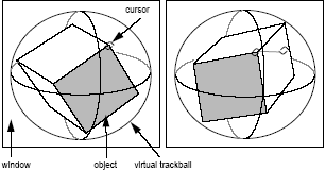
A dragging action (holding down the left mouse button, then moving the mouse) rotates the view in 3D space.
The view behaves as if it were attached to a "virtual trackball" whose centre is at the centre of the view window. The mouse cursor is attached to the part of the trackball that protrudes above the surface of the window.
While the trackball interaction mode is active, the view movements follow movements of the mouse.
While the joystick interaction mode is active, the distance of the mouse pointer from the centre of the view controls the directions and the speed of continuous movements of the view (occurring while the mouse button is held down, without the need of mouse movement itself).
Remark: You can switch between the two interaction modes (trackball or joystick) with keyboard controls of 3D view.
Level Of Detail (LOD) and rendering performance (fps)
While the 3D view is interactively moved with the mouse the application will reduce the level of detail of the displayed entities if required. The desired view update rate (number of frames per second) will be managed as far as possible. As soon as the view stops moving (not being driven with the mouse anymore) the highest rendering quality will be applied again.
The desired view update rate can be set within application settings.
Remark: While considering very complex visualization switching to so called "Immediate-Mode" application setting will favour memory efficiency instead of speed.
Following objects will be rendered in various levels of detail:
- Isosurface,
- Model,
- Model slices (all three X,Y,Z),
- Slices (all three X,Y,Z),
- Streamline(s),
- Vectors (HedgeHog, Arrows)
- Surface
There are three levels of detail:
- The top level is just the normal data at highest quality
- The middle level of detail is a point cloud of a fixed number of points that have been randomly sampled from objects
- The lowest level of detail is a simple bounding box outline of the object
Remark: Currently a very simple method of TotalTime/NumberOfObjects is used.
Remark: On some graphics systems the point cloud rendering can result in points so small that they can hardly be seen. These hardware dependant behaviour cannot be controlled currently.
See also: Elements 3D window, Results 3D window, 3D Navigation within 3D window