Results & Evaluation
AnTherm provides variety of ways to show computational results and execute evaluations. It provides results as textual reports and graphical evaluations (visualization).
Reports
Reports provide computational results as textual, printable output. All reports can be
- viewed on the screen,
- saved as PDF, XLSX, DOCX or image file for further processing,
- printed on the printer
and - searched for specific words and phrases.
Following reports are available and can be generated via the Main menu (View) of the program:
| Data Entry Report | detailed listing of entered data |
| Modelling Report | a summarizing report for the modelled construction, used materials, spaces, surface properties and power sources |
| Coupling Coeff. Report | Output of the calculated matrix of Thermal Coupling Coefficients (the conductance matrix) along with calculation precision indicators. |
| Results Report | Output of surface temperatures under defined
boundary
conditions at coldest surface points of each space, along with their
location (coordinates) and respective temperature factors fRsi.
The 2nd part of this report outputs
temperature values at given
probe points under
defined
boundary
conditions. |
Each output form contains the name and address of the user displayed at the top. The date of the output creation along with the program information are also shown. Please refer to license terms and conditions of use regarding these output contents. Just below the heading the file name (the project file) is shown followed by the user chosen short project description. Specific calculation and simulation results are displayed below this general information.
Graphical Evaluations (Visualization)
Graphical evaluations are used to visualize simulation results as two- and three-dimensional picture renderings. The choice of primary function provides following visualizations:
- Representation of temperature distribution (colour mapped picture, iso-lines/isotherms, iso-surface, slices, profile-diagram) ,
- Representation of heat flux/heat stream flow (colour mapped, isolines, streamline(s), vector arrow(s), isosurface, slices, profile-diagram) und
- Representation of dew point (colour mapped view, isolines),
-
 Representation of
interstitial (core) vapour pressure distribution (partial pressure,
saturation pressure or pressure difference, relative core humidity) (colour
mapped view,
isolines/isobars,
isourface,
slices,
profile-diagram) und
Representation of
interstitial (core) vapour pressure distribution (partial pressure,
saturation pressure or pressure difference, relative core humidity) (colour
mapped view,
isolines/isobars,
isourface,
slices,
profile-diagram) und - Representation of vapour diffusion flux/stream flow (colour mapped view, isolines, streamline(s), vector arrow(s), isosurface, slices, profile-diagram).
Visualizations can be easily adjusted to user's needs and according to specific requirements:
- Changing the transparency/opacity of visible figures
- Selection of value intervals and function specific adjustment
- Choice of different slice planes or probing points
- Selection of used colouring tables or by choosing single colouring
- Switching to On/Off of specific elements of visualisations (surface, edges, axes, slice planes etc.)
- Adjusting further display parameters. like light effects, position and size of the picture etc.
At any time the graphical display can be
copied to the
clipboard for further transfer to other applications (for example to create
compound reports).
Visualizations can also be saved (exported) to picture files (PNG, GIF, JPG, TIFF, ...) or to
3-D
scene files (VRML, OOGL, IV, ...) for further processing.
Following visualizations can be shown in Results 3D window :
Temperature distribution:
| Surface temperatures | Displaying the colour mapped distribution of temperature on the surface of the construction. The representation can be adjusted by choosing different colour table which assigns colour to intervals of the temperature values. |
| Isotherms of surface temperatures | Displaying the distribution of temperature on the surface of the construction by isolines, i.e. lines of constant temperature. Isotherms can be coloured by applying the colour table which assigns colours to temperature values. The assignment of isolines to values of temperature can be controlled by user input. |
| Temperature distribution on on a slice plane | Displaying the colour mapped distribution of temperature on a slice plane cutting through the construction. The representation can be adjusted by choosing different colour table which assigns colour to intervals of the temperature values. The position of the slice plane - always parallel to axes planes - can be set by input of the coordinate at the intersection of the axis perpendicular to the slice plane. |
| Isotherms on a slice plane | Displaying the colour mapped distribution of temperature on a slice plane cutting through the construction by isotherms, i.e. lines of constant temperature. Isotherms can be coloured by applying the colour table which assigns colours to temperature values. The assignment of isolines to values of temperature can be controlled by user input. |
| Isosurface for one value of temperature | Displaying a surface of constant temperature (iso-surface) for one freely chosen value of temperature. The assignment of the colour of the surface to the represented temperature is applied by selecting colour table. |
| Value of temperature at one chosen point. | Displaying a numerical value of temperature at one freely chosen point of the constructions. The position of this probing point is set by positioning slice planes XY/YZ/ZX. The value shown corresponds to the point of intersection of those three planes. |
| Diagram of temperature along a profile line. | Displaying the X/Y-diagram of temperatures along the chosen profile line. The position of this profile line point is set by positioning slice planes XY/YZ/ZX. The diagram shown corresponds to values along the intersection of two of those three planes. |
Distribution of heat flux (heat stream and heat stream density):
| Heat stream density on construction's surface | Distribution of heat flux (modulus of heat stream density) on the surfaces of the construction is shown as a coloured picture. The assignment of colours to heat stream density values depends on the chosen colour table. |
| Isolines of heat stream density on the construction's surface | Display the distribution of the heat stream density on the surfaces of the construction shown as isolines, i.e. lines of constant heat stream density values. The colour of the lines depends on the colour table chosen. |
| Heat stream density on a slice plane | Displaying the colour mapped distribution of heat flux on a slice plane cutting through the construction. The colouring of the slice plane depends on the colour table chosen. The position of the slice plane is given by one coordinate. |
| Isolines of heat flux on a slice plane | Displaying isolines of heat stream density value on a slices plane cutting through the construction. Lines of constant stream density are coloured as set by the chosen colour table. |
| Isosurface for one value of heat stream density | Displaying a surface of constant value (iso-surface) for one freely chosen heat stream density. The colour of the surface depends on the colour table chosen. |
| Streamline(s) tracing the heat flow through the construction | Display of the heat flow streamline from/to any chosen point within the construction. The colour of the streamline depends on the colour table chosen. |
| Vectors (HedgeHog, Arrows) tracing the heat flow through the construction | Display of the heat flow at any chosen point or points within the construction by arrow glyphs. The size of vector symbols follows the heat stream density. The colour of glyph symbols depends on the colour table chosen. |
| Heat flux diagram along a profile line. | Display of a X/Y-diagram of heat stream density along the chosen profile line. The position of this profile line point is set by positioning slice planes XY/YZ/ZX. The diagram shown corresponds to values along the intersection of two of those three planes. |
Dew point values at construction's surfaces:
| Dew point values at construction's surfaces | Displaying the colour mapped distribution of dew point values on the surface of the construction (calculated from the surface temperature and space air temperature). The representation can be adjusted by choosing different colour table which assigns colour to intervals of the dew point values. |
| Isolines of dew point valuse on construction's surfaces | Display of the distribution of dew point values on the surface of the construction shown as isolines (lines of constant dew point value). The assignment if the colours to dew point values depends on the chosen colour table. |
Distribution of vapour pressure difference, saturation and partial pressure, relative interstitial core humidity
| VAPOUR-option: Analysis of multidimensional vapour diffusion is only possible with an active VAPOUR-Option of the program.. |
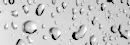 |
| Pressure distribution on the construction's surface | Display of pressure or pressure difference distribution on the surfaces of the construction is shown as a coloured picture. The assignment of colours to pressure values depends on the chosen colour table. |
| Isolines of pressure distribution on the construction's surface | Display of pressure or pressure difference distribution on the surfaces of the construction is shown as isolines, i.e. lines of constant values. The colouring of isolines is applied according to the chosen colour table. |
| Pressure- or pressure difference distribution on a slice plane | Displaying the colour mapped distribution of pressure or pressure difference on a slice plane cutting through the construction. The representation can be adjusted by choosing different colour table which assigns colour to intervals of pressure values. The position of the slice plane - always parallel to axes planes - can be set by input of the coordinate at the intersection of the axis perpendicular to the slice plane. |
| Isolines of vapour pressure on a slice plane | Displaying isolines of vapour pressure or pressure difference on a slices plane cutting through the construction. Lines of constant pressure are coloured as set by the chosen colour table. |
| Isosurface for one pressure or pressure difference value | Displaying a surface of constant value (iso-surface) for one freely chosen vapour pressure or pressure difference. The colour of the surface depends on the colour table chosen. |
| Output of pressure difference at one chosen point. | Displaying a numerical value of pressure difference at one freely chosen point of the constructions. The position of this probing point is set by positioning slice planes XY/YZ/ZX. The value shown corresponds to the point of intersection of those three planes. |
| Pressure difference diagram along a profile line. | Display of a X/Y-diagram of pressure difference along the chosen profile line. The position of this profile line point is set by positioning slice planes XY/YZ/ZX. The diagram shown corresponds to values along the intersection of two of those three planes. |
Distribution of the value of vapour stream density
| VAPOUR-option: Analysis of multidimensional vapour diffusion is only possible with an active VAPOUR-Option of the program.. |
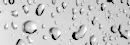 |
| Distribution of vapour stream density on construction's surface | Display of vapour stream density distribution on the surfaces of the construction is shown as a coloured picture. The assignment of colours to density values depends on the chosen colour table. |
| Isolines of vapour stream density on construction's surface | Display of vapour stream density distribution on the surfaces of the construction is shown as isolines, i.e. lines of constant values. The colouring of isolines is applied according to the chosen colour table. |
| Vapour stream density on a slice plane | Displaying the colour mapped distribution of vapour stream density on a slice plane cutting through the construction. The representation can be adjusted by choosing different colour table which assigns colour to intervals of density values. The position of the slice plane - always parallel to axes planes - can be set by input of the coordinate at the intersection of the axis perpendicular to the slice plane. |
| Isolines of vapour stream density on a slice plane | Displaying isolines of vapour stream density on a slices plane cutting through the construction. Lines of constant pressure are coloured as set by the chosen colour table. |
| Isosurface for one vapour stream density value | Displaying a surface of constant value (iso-surface) for one freely chosen vapour stream density. The colour of the surface depends on the colour table chosen. |
| Streamline(s) tracing the vapour diffusion flow through the construction | Display of the diffusion flow streamline from/to any chosen point within the construction. The colour of the streamline depends on the colour table chosen. |
| Vectors (HedgeHog, Arrows) tracing the vapour diffusion flow through the construction | Display of the diffusion flow at any chosen point or points within the construction by arrow glyphs. The size of vector symbols follows the vapour stream density. The colour of glyph symbols depends on the colour table chosen. |
| Vapour flux diagram along a profile line. | Display of a X/Y-diagram of vapour stream density along the chosen profile line. The position of this profile line point is set by positioning slice planes XY/YZ/ZX. The diagram shown corresponds to values along the intersection of two of those three planes. |
See also: Evaluation windows,
Results 3D window,
Main menu, Main window,
Secondary functions,
Active function,
Toolbar of Report windows